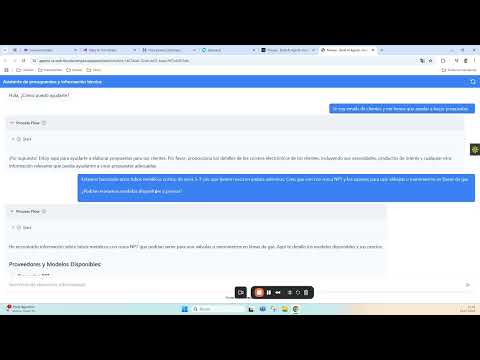AI Chat Agent with Google Drive + n8n Integration
✍️ Summary
An AI agent was implemented to automatically respond to website visitors through a chat button. This agent retrieves information directly from files stored in Google Drive, which are automatically updated in a vector database. Thanks to this solution, instant and accurate support can be provided without human effort.
🛑 Problem / Pain Point
Answering frequent user questions (such as pricing, conditions, operations, etc.) consumed valuable time and was not scalable. Additionally, keeping business information updated within support channels required technical tasks that were slow and inefficient.
🎯 Automation Objective
Provide immediate support to website visitors.
Eliminate dependence on manual support.
Ensure the agent’s content is always up-to-date without technical intervention.
Scale support without increasing the team size.
⚙️ Solution Description
A conversational agent was developed and embedded as a button on the website. This agent uses:
OpenAI GPT-4 to interpret and respond to natural language questions.
A vector database (in Supabase) containing relevant business information.
An n8n automation workflow that connects Google Drive with Supabase: whenever a file is added or modified, the content is updated automatically.
A conversational memory system that allows the agent to remember previous interactions and provide more contextual answers.
🔄 Before vs. After Process
User Support: Before, responses were given manually by email, social networks, or WhatsApp. After, an AI agent responds automatically in real time on the website.
Content Updates: Before, updating content required technical intervention or retraining the system. After, simply modifying a file in Google Drive updates the content automatically.
Conversation Tracking: Before, there was no conversational memory. After, the AI remembers context and past conversations to provide more coherent and personalized answers.
📈 Benefits Achieved
Quantitative:
Saved multiple hours of manual support per week.
100% availability (24/7 support).
Fast implementation (less than 1 day once information was structured).
Qualitative:
Smooth and professional experience for visitors.
Full autonomy to update content without developers.
Scalability: can be implemented across multiple websites or businesses easily.

Automated WhatsApp Messages for Insurance Clients with n8n
✍️ Summary
An automation was implemented in an insurance agency to send personalized WhatsApp messages to clients using their specific information (name, profession, contracted services, sales notes, and contract expiration date). This enables precise, useful, and conversion-oriented communication at the right time, without manual intervention.
🛑 Problem / Pain Point
Companies that manage clients with contracts or recurring services (such as insurance agencies) lose renewal or cross-selling opportunities when they don’t contact customers in time or in a personalized way. Additionally, drafting and sending messages manually consumes time and is difficult to scale.
🎯 Automation Objective
Send automatic and personalized WhatsApp messages before a contract expires.
Leverage client data to offer relevant additional products.
Reduce manual work for sales teams.
Increase renewal rates and cross-selling opportunities.
⚙️ Solution Description
A daily automation was designed that:
Extracts client information from a database: name, profession, contracted services, sales notes, phone number, and contract end date.
Automatically filters clients whose contract expiration date falls within the defined window (e.g., 30 days before).
Generates a personalized message combining all the data:
Contract expiration reminder.
Related offer based on profile and past needs.
Summary of current services and new recommendations.
Sends the message directly to the client’s WhatsApp using their phone number.
🔄 Before vs. After Process
Client Communication: Before, messages were sent manually or not at all. After, sending is automatic, timely, and personalized.
Use of Client Information: Before, data such as profession or sales notes were not used. After, each message integrates this information to generate context and increase relevance.
Cross-Selling Offers: Before, additional products were not strategically proposed. After, the system suggests new services based on profile and past needs.
📈 Benefits Achieved
Quantitative:
Significant time savings for the sales team.
Reduced risk of missed renewals due to lack of contact.
Complete automation of the process with daily review.
Qualitative:
Better client experience thanks to relevant, well-written messages.
Increased commercial effectiveness: messages are action-oriented and contextually adapted.
Scalability: the solution can be applied to hundreds of clients without additional effort.

AI-Powered Incident Reporting via Telegram with n8n
✍️ Summary
In an industrial company with more than 150 employees, an AI agent was implemented to automatically register incidents and reports sent by clients through Telegram. The system interprets both text messages and audios (which are automatically transcribed), extracts the relevant information, and saves it in a structured database. Then, the client receives confirmation that their incident was successfully registered.
🛑 Problem / Pain Point
Support teams received incidents through multiple channels in a disorganized way. This caused information loss, lack of tracking, and required manual intervention to process each case. Additionally, client-provided information was not standardized, making registration more difficult.
🎯 Automation Objective
Capture incidents sent by clients through Telegram.
Automatically register key data in a structured database.
Transcribe audio messages into usable text.
Confirm to clients that their message was received and registered.
⚙️ Solution Description
The solution is based on a workflow developed in n8n, which is triggered when a client sends a message through Telegram. The workflow performs the following actions:
Detects whether the message is text or audio.
If audio, it downloads and automatically transcribes it.
Extracts key information from the message: client name, reported incident, and company name.
Saves the structured data in a database such as Airtable or similar.
Sends a confirmation message to the client indicating that the incident was successfully registered.
🔄 Before vs. After Process
Incident Reception: Before, messages arrived disorganized in chats and were not registered. After, each message is processed, structured, and stored automatically.
Audio Processing: Before, audios required manual listening for interpretation. After, they are automatically transcribed using AI.
Client Confirmation: Before, there was no clear confirmation of registration. After, the system automatically responds, ensuring incident receipt.
📈 Benefits Achieved
Quantitative:
Reduced time required to manually register incidents.
Increased number of correctly documented incidents.
Centralized information for tracking and analysis.
Qualitative:
More professional client experience with immediate confirmation.
Greater order and traceability in incident management.
Ability to scale the channel without overloading the support team.

AI Agent (RAG) for Automated Technical Email Responses with n8n
✍️ Summary
In an industrial supply company, an AI agent specialized in industrial trade was implemented to respond to customer emails and technical inquiries. The agent is capable of interpreting emails with technical or product requests, generating structured responses that include models, prices, estimated delivery times, and documentary sources, and adapting to both detailed and generic queries. The solution works as a proof of concept and can be easily integrated into customer service workflows.
🛑 Problem / Pain Point
The sales and technical team received many client emails with technical questions or product requests that had to be manually analyzed and answered. This process was repetitive, slow, and dependent on the individual knowledge of each employee. In addition, many inquiries lacked clear information or specific references, making it difficult to respond efficiently.
🎯 Automation Objective
Automate the interpretation and response of technical emails.
Generate structured product proposals: name, description, prices, and timelines.
Support the sales team in handling inquiries without direct human intervention.
Provide technical responses even with incomplete or ambiguous information.
⚙️ Solution Description
An agent was designed with expertise in industrial trade, with two main capabilities:
Respond to technical inquiries: extracts and analyzes questions about products, accessories, or processes, even if references are unclear.
Generate responses to commercial requests: when pasting an email, the agent generates a comparative table with models, prices, and delivery times. When applicable, it cites the documentary source used (e.g., catalogs or technical documents).
The agent works through a simple chat interface, where real emails can be copied and pasted, or manual questions can be written. All logic was designed to be flexible and adaptable according to the business’s products or catalog.
🔄 Before vs. After Process
Handling technical emails: Before, emails were reviewed and answered manually one by one. After, the agent generates automatic responses based on the client’s request.
Interpreting incomplete requests: Before, the team had to contact the client for clarification. After, the agent interprets the need and suggests possible products.
Generating preliminary quotes: Before, it required human intervention. After, it is automated with models, prices, and estimated times.
📈 Benefits Achieved
Quantitative:
Saved significant time in handling commercial and technical emails.
Faster responses, even outside working hours.
Automatic generation of product comparison tables.
Qualitative:
Improved client experience with complete and structured responses.
Reduced workload for the technical and sales team.
Scalable foundation for integration into more complex or automated processes.